Your sales page has one job: turn curious visitors into paying customers.
But here's the problem: most sales pages read like feature lists written by robots. They're boring, confusing, and completely miss what actually makes people buy.
The truth? A high-converting sales page follows a proven formula. Not some mystical secret—just a strategic structure that guides visitors from "Who is this?" to "Where do I buy?"
The industry average conversion rate for sales pages is 2-5%. But the best-performing pages? They convert at 10-15% or higher. That difference isn't luck—it's structure.
In this guide, I'll break down the exact 5-section formula that consistently converts, with real examples and copywriting strategies you can implement today.
The 5-Section Sales Page Formula
Section 1: Hero - Hook them in 3 secondsSection 2: Problem - Agitate the painSection 3: Solution - Present your offer as the answerSection 4: Proof - Build trust with evidenceSection 5: Action - Make the sale irresistible
Let's dive into each section.
Section 1: The Hero (Hook in 3 Seconds)
Your hero section appears "above the fold"—everything visitors see before scrolling. You have 3 seconds to answer one question: "Am I in the right place?"
Fail this test, and 70% of visitors bounce immediately.
What Goes in Your Hero Section
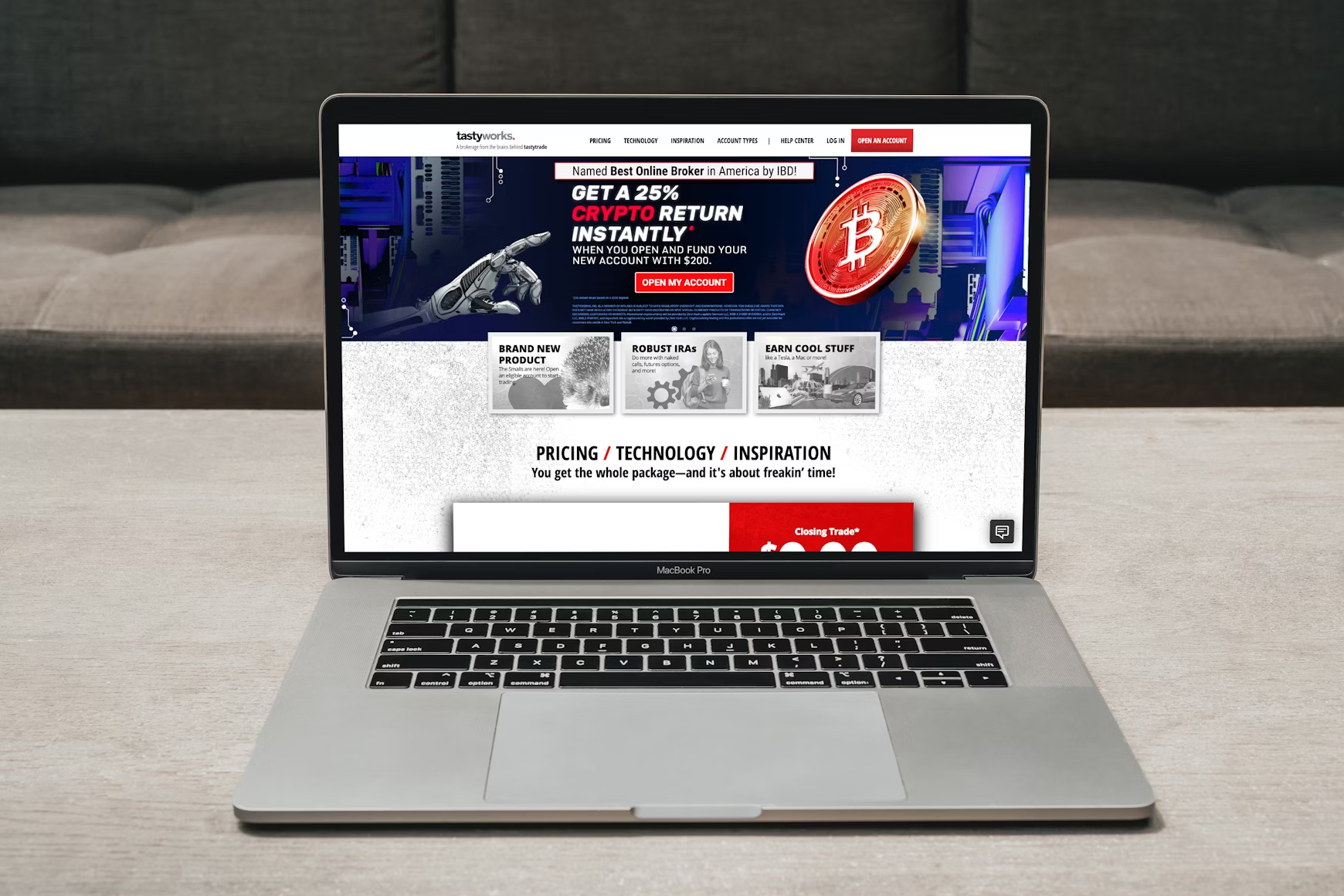
A Compelling Headline: This is the most important sentence on your entire page. It must immediately communicate your value proposition in your customer's language.
Bad headline: "Revolutionary All-In-One Platform"Good headline: "Stop Losing Sales to Abandoned Carts—Recover 30% More Revenue Automatically"
The formula: [Desired outcome] + [Without the pain] or [Pain eliminated] + [Specific result]
Strong examples:
- "Make billing our job, not yours" (DayDream)
- "Grow your email list faster" (ConvertKit)
- "Automated email campaigns that boost sales by 30%" (ActiveCampaign)
A Supporting Subheadline: Your subhead adds context and reinforces the promise. Think of it as the headline's wingman.
Example:Headline: "Create 30 Days of Content in One Weekend"Subhead: "The complete batching system that saves 80% of your time while producing better content"
A Clear, Action-Oriented CTA: Your primary call-to-action button should be impossible to miss. Use action verbs that communicate value, not generic phrases.
Weak CTAs: "Learn More," "Submit," "Click Here"Strong CTAs: "Start Your Free Trial," "Get Instant Access," "Download the Template," "Book Your Call"
Pro tip: Add friction-reducing microcopy near the button like "No credit card required" or "Takes 30 seconds."
Supporting Visuals: Use images or video that reinforce your message. Show your product in action, happy customers using it, or the transformation you create. Avoid generic stock photos.
Hero Section Best Practices
Be specific, not clever: "Clear over clever" wins every time. Your headline should be immediately understandable, not a puzzle to solve.
Speak in their words: Use the language your customers actually use. Pull phrases directly from customer reviews, support tickets, and interviews. If they say "I'm drowning in content creation," your headline should say "Drowning in Content Creation? Here's Your Lifeline."
One promise, one CTA: Don't confuse visitors with multiple competing messages. One clear promise. One primary action.
Match your ad/link copy: If someone clicked an ad about "Instagram growth," your hero section better say "Instagram growth," not "social media marketing." Mismatches kill conversions.
Section 2: The Problem (Agitate the Pain)
Now that you've hooked them with your hero, it's time to pour salt in the wound. You need to demonstrate that you deeply understand their pain.
Why? Because people don't buy when things are "kind of annoying." They buy when the pain becomes unbearable.
How to Write Your Problem Section
Name the pain specifically: Generic problems get generic attention. Specific problems get action.
Generic: "Marketing is hard"Specific: "You're spending 2 hours daily creating content, but your engagement is dropping and you're running out of ideas. Meanwhile, your competitors seem to post effortlessly and consistently."
List the symptoms: Help readers identify themselves in the pain. Use a checklist format.
Example:"Does this sound familiar?☑ You scramble to create content every single day☑ Your posts feel repetitive and uninspired☑ You can't remember the last time you took a weekend off☑ Despite all this effort, your engagement is flat"
Show the stakes: What happens if they don't solve this problem? Paint the picture of the downward spiral.
Example: "Every day you spend in this content hamster wheel is a day you're not growing your business, serving customers, or building the brand you actually dreamed of. Burnout isn't a question of if—it's when."
Call out failed solutions: Address what they've already tried (and why it didn't work). This builds credibility and eliminates objections before they arise.
Example: "You've tried:
- Hiring a VA (but they don't sound like you)
- Using AI (but the content feels robotic)
- Posting less (but your audience disappeared)None of it worked because you were missing the system."
Problem Section Pro Tips
Use "you" language: Write in second person. Make it personal and direct.
Employ emotional language: Words like "frustrated," "exhausted," "stuck," "overwhelmed" resonate because they're how people actually feel.
Don't go overboard: You're not writing a tragedy. 2-3 paragraphs of pain is enough. Pour salt, don't drown them.
Section 3: The Solution (Present Your Offer)
You've hooked them. You've shown you understand their pain. Now it's time to position your offer as the bridge from pain to paradise.
Introducing Your Solution
Bridge from problem to solution: Create a natural transition.
Example: "There's a better way. Instead of scrambling daily, what if you could create an entire month of high-quality content in just one focused weekend?"
Name and frame your offer: Give it a clear name and frame it as a specific methodology, not just "a product."
Example: "Introducing the Weekend Batching System—a proven 5-phase framework that transforms how you create content forever."
Explain how it works: Break down your methodology in simple terms. Use a numbered list or visual process.
Example:"Here's how it works:
- Friday: Strategic planning (2 hours)
- Saturday: Create anchor content + repurpose (8 hours)
- Sunday: Design and schedule (6 hours)Result: 30+ days of professional content ready to post"
Presenting Features vs. Benefits
Never list features alone. Every feature needs a benefit translation.
Feature → Benefit formula: [Feature] which means [benefit] so you can [outcome]
Examples:❌ "Includes 50 caption templates"✅ "Includes 50 fill-in-the-blank caption templates, which means you never stare at a blank screen again, so you can write a month of captions in under 2 hours"
❌ "Built-in scheduling tool"✅ "Schedule everything with one click, which means your content posts automatically even when you're offline, so you can take actual vacations without your engagement dying"
What's Included
Use a clear, scannable list of everything they get. Stack value by organizing items into categories.
Example structure:"The Complete System:
- The 5-Phase Batching Framework
- Weekend Planning Template
- Content Calendar (digital + printable)
Ready-to-Use Templates:
- 50 Caption Templates
- 30 Headline Formulas
- Repurposing Workflow Checklist
Bonus Resources:
- Tool Recommendations Guide
- Video Training Library
- Private Community Access"
Pro tip: Show the individual value of each component, then show the bundle savings.
Section 4: The Proof (Build Trust with Evidence)

Logic makes people think. Emotion makes people buy. But proof makes people trust.
Your prospects are skeptical. They've been burned before. They need evidence that what you're promising is actually real.
Types of Social Proof That Convert
Customer testimonials: These are your secret weapon. Great testimonials include:
- Specific results ("I went from 3% to 12% conversion rate")
- Before/after contrast ("I used to spend 20 hours on content, now it's 4")
- Emotional transformation ("I finally took a weekend off without guilt")
- The person's name, photo, and title (builds credibility)
Format: Use at least 3-5 testimonials throughout your page. Sprinkle them between sections, not just dumped at the bottom.
Case studies/results: Hard numbers are powerful. Show specific outcomes.
Examples:
- "Sarah created 45 days of content in one weekend"
- "Marcus increased his conversion rate from 2.1% to 8.3%"
- "This system has helped 10,000+ creators save 15+ hours per week"
Expert endorsements: If you have credentials, press features, or endorsements from known figures, include them.
Trust badges: Display:
- Number of customers served
- Money-back guarantee
- Security/privacy certifications
- "As featured in" logos (if applicable)
- Years in business
- Awards or recognition
Handling Objections
Your proof section should also preemptively address concerns.
Common objections to counter:
- "Will this work for me?" → Show diverse customer examples
- "Is it too complicated?" → Show simplicity with screenshots
- "Do I have time for this?" → Show time-saving results
- "Is it worth the price?" → Show ROI examples
Use an FAQ section: Answer 5-10 most common questions right on the sales page. This reduces support burden and eliminates friction.
Section 5: The Action (Make the Sale Irresistible)
You've built desire. You've proven credibility. Now it's time to close the deal.
Creating Urgency (Without Being Sleazy)
Genuine scarcity works:
- "Only 50 spots available in this cohort"
- "Bonuses expire at midnight Friday"
- "Early-bird pricing ends in 3 days"
What doesn't work: Fake countdown timers that reset, endless "last chance" messages, or false scarcity ("only 2 left!" when it's digital).
The Pricing Section
Show the value first, price second: Always present what they get before revealing the price.
Use price anchoring:"Full value: $1,497Today's price: $497You save: $1,000"
Offer payment plans: "Or 3 payments of $179" makes high-ticket offers more accessible.
Frame the investment: "$497 breaks down to $16.57/month, less than your daily coffee habit, for a skill that will save you 15 hours every single week."
The Final CTA
Your final call-to-action should:
Remove all friction:
- "100% money-back guarantee. If you don't save at least 10 hours in the first month, I'll refund every penny."
- "Instant access—start creating today"
- "No recurring charges"
Restate the transformation:"Click below to join 10,000+ creators who've ditched the daily content grind and reclaimed their weekends"
Make the button stand out: Use contrasting colors, large size, and clear copy on the button itself.
Multiple CTAs: Place buy buttons every 1-2 scroll lengths. Every time someone is convinced, give them a way to buy right then.
The Risk Reversal
End with one final trust builder: your guarantee.
Strong guarantee examples:
- "60-day money-back guarantee—no questions asked"
- "If you don't create 30 days of content using this system, I'll refund you and let you keep everything"
- "Lifetime access + free updates forever"
Final urgency reminder: "Join before Friday at midnight to lock in early-bird pricing and get $500 in bonuses"
Bonus: Sales Page Optimization Checklist
Before you publish, run through this checklist:
Hero Section:☐ Headline clearly states the outcome☐ Subhead supports and expands the promise☐ Primary CTA is visible and action-oriented☐ Visual supports the message
Problem Section:☐ Pain is specific and relatable☐ Symptoms listed in checklist format☐ Stakes are clear (what happens if they don't buy)☐ Failed solutions addressed
Solution Section:☐ Offer is clearly named and framed☐ How it works is explained simply☐ Features are translated to benefits☐ What's included is comprehensive and stacked
Proof Section:☐ 3-5 specific testimonials included☐ Results quantified with numbers☐ Objections preemptively addressed☐ FAQ answers 5-10 common questions
Action Section:☐ Genuine urgency created☐ Value shown before price☐ Payment plans offered☐ Strong guarantee included☐ Final CTA is clear and frictionless☐ CTAs placed every 1-2 scroll lengths
The Bottom Line
Your sales page isn't about tricks or manipulation. It's about clarity, empathy, and structure.
The 5-section formula works because it mirrors the natural buyer's journey:
- Get attention (Hero)
- Establish relevance (Problem)
- Present the solution (Solution)
- Build trust (Proof)
- Eliminate risk (Action)
Follow this structure, write in your customer's language, and focus on transformation over features. Do that, and you'll join the top tier of sales pages converting at 10%+.
Now go write a sales page that actually converts.
Ready to Sell Your Digital Products?
SuperProfile makes it incredibly easy to create beautiful sales pages and start selling instantly—no coding or complicated funnels required.
What you can do with SuperProfile:
- Create stunning sales pages for your digital products in minutes
- Sell courses, ebooks, templates, and coaching directly from your link
- Accept payments seamlessly (Stripe, PayPal, bank transfers)
- Track sales and performance with built-in analytics
- Build your email list with free lead magnets
- All hosted in your custom SuperProfile—one link for everything
Stop losing sales to complicated checkout processes. Start converting visitors into customers today.
Create your SuperProfile for free →
Got a sales page that's not converting? Use this formula to rewrite it. Test it. Watch your conversion rate climb. Then tell me about it—I want to hear your wins.






.svg)




