The creator economy in 2025 isn’t just thriving—it’s become fiercely competitive, interconnected, and deeply reliant on cutting-edge software. Whether you’re a solo influencer, a newsletter writer, a creative coach, or a TikTok entrepreneur, your ability to scale, monetize, and stay sane largely depends on having the right tech stack. But the landscape is flooded with “must-have” tools and mountains of hype. What do you truly need? In this ultimate 2025 guide, discover a handpicked, deeply vetted set of 10 essential tools (most free or very affordable)—each proven to power audience growth, content creation, brand building, and digital income for creators at every stage.
Why the Right Tech Stack Matters in 2025
Creators today wear many hats: marketer, writer, video editor, analyst, community builder, seller, and more. The right tech stack automates, synchronizes, and amplifies your abilities—freeing up time to focus on creativity and strategy. Consider these 2025 realities:
- Audiences expect omnichannel, interactive content—creators need seamless tools for video, social posts, and automation.
- Monetization isn’t just about followers, but about automated DMs, personalized offers, and data-driven sales.
- AI now powers everything from image generation to analytics and copywriting—if you aren’t using it, your competition is.
This guide is for creators seeking leverage, not overwhelm. Each tool detailed here was chosen for its ability to deliver maximum results with minimal learning curve or budget drain.
1. Superprofile.bio – The Link-in-Bio Community Engine
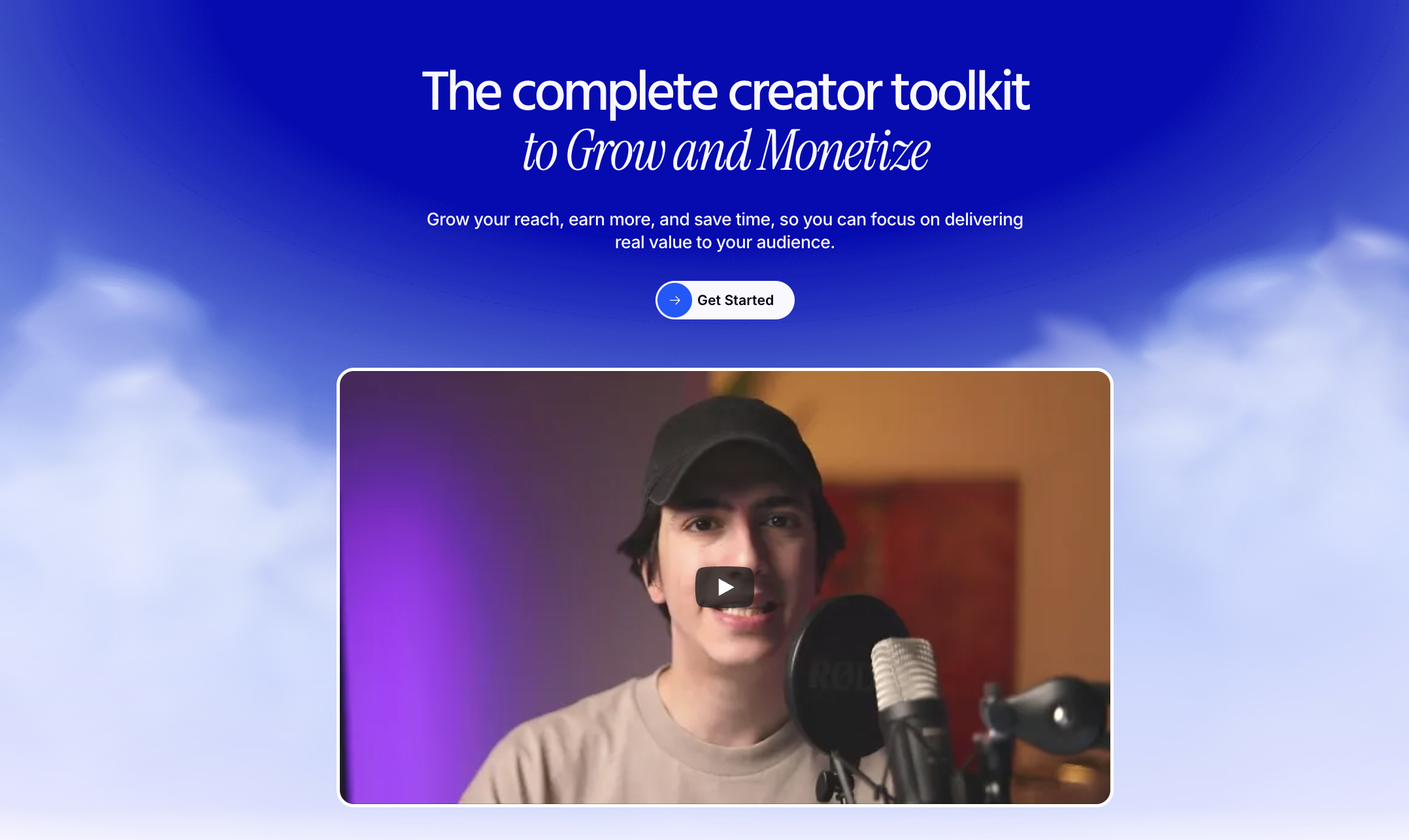
What It Is: Superprofile.bio is the modern creator’s command center—a turbocharged link-in-bio tool that goes far beyond simple landing pages. Designed for creators prioritizing Instagram, it acts as a unified storefront, CRM, and automation suite.
Key Features:
- Unlimited automated DMs: Connect with every comment, story mention, or trigger, capturing leads and delivering product info automatically.
- No-contact or product limits: Unlike legacy tools, you can nurture thousands of fans or scale your content shop frictionlessly.
- Monetization built-in: Sell digital products, group coaching, consults, or workshops directly from your profile.
- Community integrations: Connect Discord, Telegram, and other platforms to build and maintain a loyal tribe.
- Advanced analytics: Deep campaign insights to optimize messages, offers, and click-through rates.
- Generous free plan: Robust enough for most creators, with upgrades only as you outgrow them.
2025 Edge:
Superprofile.bio is designed around automation and audience activation. While other link-in-bio tools remain static, Superprofile.bio lets creators orchestrate “mini-funnels” natively on Instagram, unlocking bulk DM campaigns, product drops, and affiliate offers with zero spam risk. This is the backbone for creators who want ROI from every post and effortless list-building.
2. Canva – Visual Content Creation, Powered by AI
What It Is: Canva remains the industry reference for intuitive graphic and video design. In 2025, AI-driven capabilities like “Magic Design” and instant resizing let creators craft everything from animated stories to complete eBooks without professional skills.
Key Features:
- Multi-format templates for Instagram, YouTube, newsletters, courses, and more.
- AI-powered background removal, auto-resizing, and design suggestion tools.
- Massive asset library—including stock video, graphics, audio, and brand kits.
- Collaborative editing for creative teams and client projects.
Strategic Use Cases:
Speed is everything when trends move fast—Canva’s suite covers eye-popping social posts, branded documents, course workbooks, and more in one seamless platform. The free plan is perfect for most creators, but Canva Pro unlocks even more AI tools, making advanced branding and video campaigns effortless.
3. CapCut – Mobile-First Video Editing for Virality
What It Is: CapCut is the creator’s secret weapon for rapid, professional mobile video editing. With AI-powered effects, built-in templates, and social optimization, CapCut is made to crank out viral TikToks, Reels, and Shorts anywhere, anytime.
Key Features:
- AI-based video effects, transitions, and auto-captioning.
- Direct publishing to Instagram, TikTok, and YouTube.
- Trending templates matched to current viral formats.
- Easy cut-and-move interface ideal for fast “living content.”
Expert Workflow Tip:
In 2025, mobile-first video creation isn’t optional—it’s expected. CapCut integrates seamlessly with your social channels and Canva assets, giving creators a production pipeline that keeps them nimble when platform priorities shift.
4. Buffer – Social Media Publishing and Scheduling
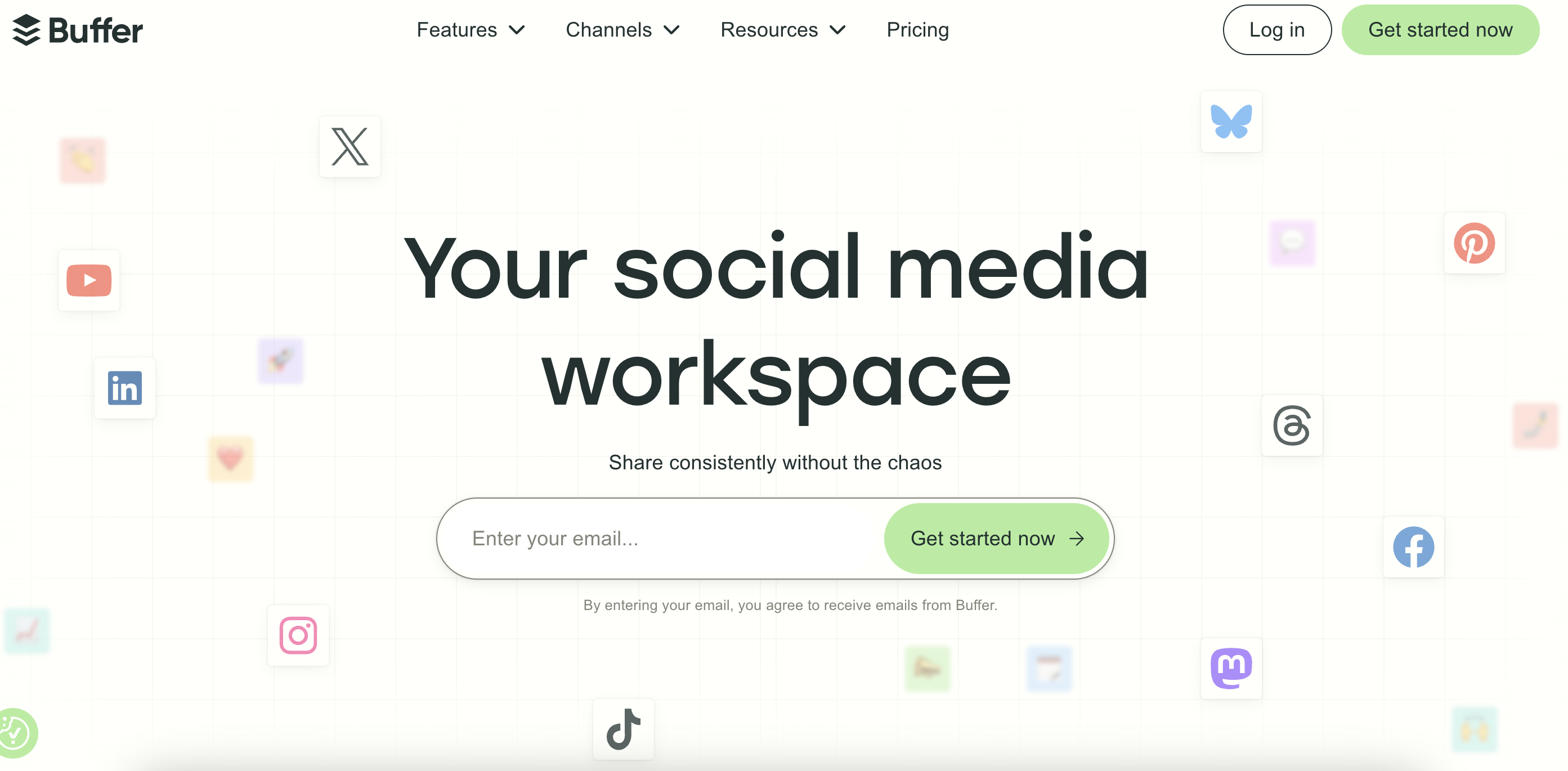
What It Is: Buffer is a cornerstone for creators wanting to batch-produce and schedule posts across Instagram, Twitter, LinkedIn, Facebook, and Pinterest.
Key Features:
- Unified multi-channel calendar for post management.
- Bulk scheduling and easy drag-and-drop rescheduling.
- Built-in analytics for tracking engagement at channel, post, and time-of-day levels.
- Free plan covers essential platforms; premium scales for agency/brand teams.
Strategic Use:
Buffer’s automation keeps your channels consistent (even on burnout days) and simplifies campaign launches. For busy creators juggling clients, products, and their own brand, Buffer’s scheduling ensures that content goes out at peak times—even if you’re offline or traveling.
5. Grammarly – The Smart Writing Assistant
What It Is: Grammarly is every creator’s editorial safety net, catching grammar, clarity, and tone issues before you hit publish.
Key Features:
- Real-time spelling, grammar, and fluency checks as you write.
- Tone analysis to match your unique creator “voice.”
- AI-powered rewriting suggestions and engagement optimization.
- Works almost everywhere: browsers, Google Workspace, social media, and more.
Workflows:
Polished communication stands out—Grammarly ensures your posts, captions, and newsletters read as professionally as your visuals look. Its AI suggestions even help brainstorm headline ideas and social hooks, essential for engagement in crowded feeds.
6. Leonardo AI – Free AI-Driven Image Generation
What It Is: Leonardo AI is the go-to for generating original images, illustrations, concept art, and brand visuals from simple text prompts.
Key Features:
- AI turns text descriptions into beautiful, high-res images.
- Designed for commercial and marketing use—no copyright headaches.
- Fast workflow for concepting designs, thumbnails, or branded graphics.
- Highly usable free plan; premium for higher output/priority.
Strategic Integration:
Pair Leonardo AI with Canva to generate unique campaign visuals, backgrounds for presentations, or assets for your website and email marketing—all without hiring a designer.
7. Notion – Content, Project, and Knowledge Management
What It Is: Notion is the all-in-one workspace for planning, tracking, and organizing your creator business.
Key Features:
- Customizable templates for content calendars, idea vaults, project trackers, and more.
- Embedded docs, databases, and Kanban boards for visual workflow management.
- Collaboration tools for teams, assistants, or co-creators.
- Seamless integration with Google Drive and automation apps.
Expert Insight:
A clear process scales creativity. In 2025, Notion’s databases and templates allow solo creators to run their back office, editorial workflow, client CRM’s, and launch checklists from anywhere.
8. AutoDraw – Quick, AI-Assisted Illustration
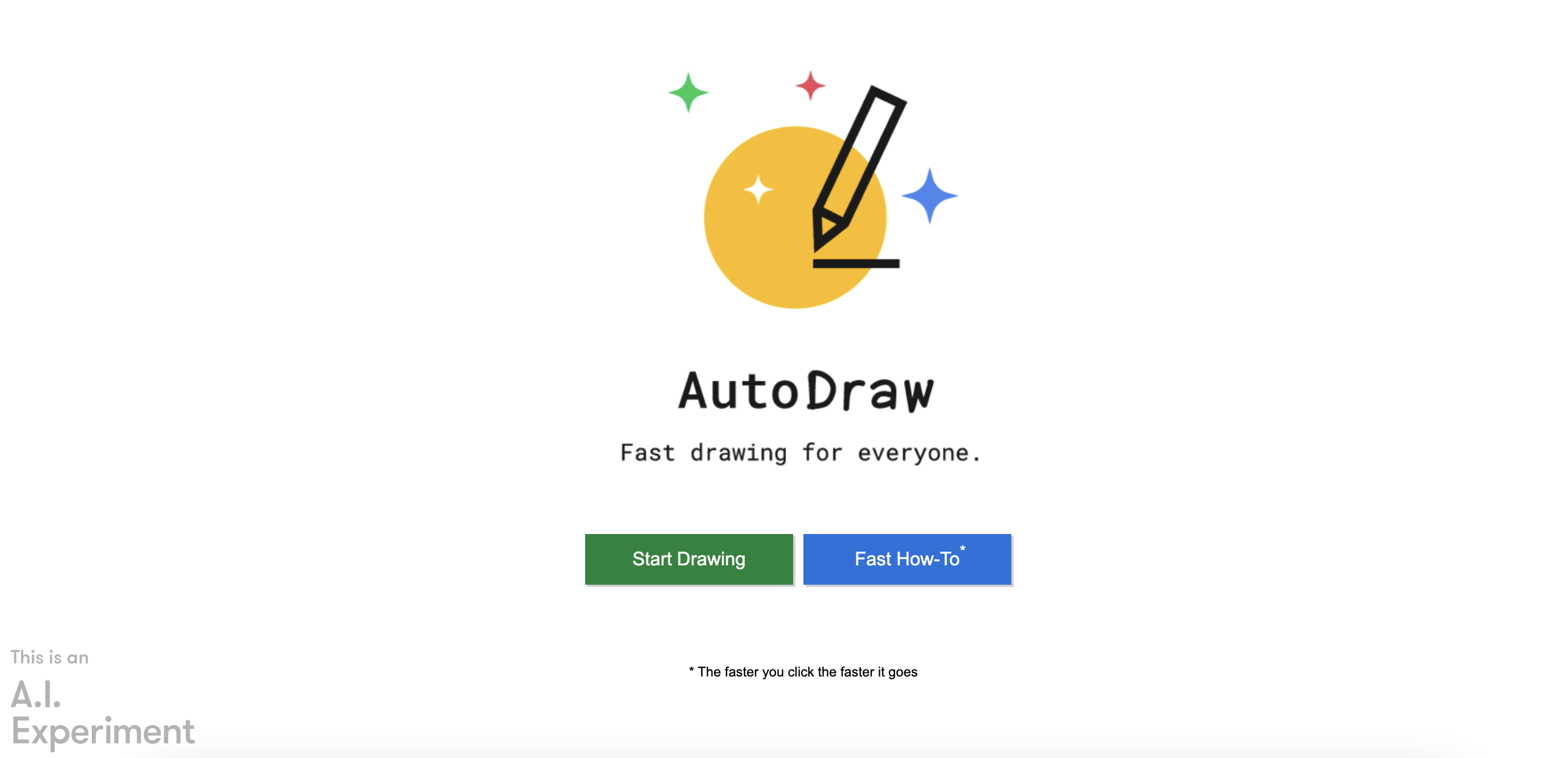
What It Is: AutoDraw is an AI sketch tool from Google that transforms rough doodles into polished, professional graphics in seconds.
Features and Workflow:
- Ideal for custom icons, infographics, and explainer visuals.
- Browser-based, free, highly intuitive—no signup required.
- Best for creators needing unique visuals outside of stock libraries.
Use Case:
Use AutoDraw to personalize your branding, create quick sketch graphics for blog posts, or assemble visual storytelling elements that set your content apart in saturated feeds.
9. Metricool – Multi-Channel Analytics, Free and Powerful
What It Is: Metricool gives creators a single dashboard to track performance across social channels, websites, and paid campaigns.
Key Features:
- Connect and analyze Instagram, TikTok, Facebook, Twitter, LinkedIn & YouTube.
- In-depth content analytics and performance reports.
- Track hashtags, best post times, competitor profiles, and more.
- Free plan is feature-rich for individuals and growing teams.
2025 Pro Tip:
Metricool helps creators identify their most engaging content, test new strategies, and optimize posting schedules for each audience segment, eliminating guesswork through actionable data insights.
10. Google Workspace – Collaboration, Cloud Storage, and Productivity
What It Is: Google Workspace (Docs, Sheets, Slides, Forms, Drive) is the backbone of the creator tech stack, handling real-time collaboration, document drafting, storage, and paperwork.
Key Features:
- Unlimited cloud storage via Google Drive (paid tiers).
- Docs and Sheets streamline scriptwriting, drafting, content planning, and contracts.
- Google Forms for lead gen, surveys, and feedback loops.
- Seamless integration with other tools—including Notion and Superprofile.bio.
Workflow Insight:
Most creators start with Google Workspace and never leave—it’s accessible, always free (for baseline use), and forms the “spine” of your client work, content collaboration, and newsletter management.
Building a Cohesive Creator Workflow: Orchestrating Your Stack
The Foundation: Audience Engagement and Monetization
Superprofile.bio sits at the pinnacle of this workflow for several reasons. It doesn't just house your links. In 2025, fans don't want a static list—they expect direct conversation, instant access to offers, and tailored calls-to-action based on their interaction. With DM automation, e-commerce, and analytics in one place, Superprofile.bio transforms passive traffic into engaged community members, leads, and sales—all fueled by native Instagram behavior.
Content Creation: Speed, Scale, and Style
Canva, CapCut, Leonardo, and AutoDraw collectively make every visual touchpoint—from posts to presentations to merch—branded, professional, and thumb-stopping, all without a designer’s budget.
Organization and Scheduling
Notion and Buffer synchronize your calendar, campaign logistics, batch content creation, and automate multi-channel publishing. This lets you operate like an agency even as a solo creator.
Quality and Data-Driven Iteration
Grammarly polishes every caption, newsletter, and sales page, while Metricool surfaces in-depth analytics to spotlight what’s resonating, so you can optimize—fast and often.
Bonus: Honorable Mentions and Advanced Tools for 2025
- Descript: Transcribes, edits, and repurposes podcasts or videos by editing text, allowing for AI-driven voice and content changes—great for content repurposing.
- Jasper AI: Long-form content and campaign creation powered by advanced AI, perfect for marketers writing blogs, scripts, or campaign briefs at scale.
- Streamyard or Riverside: Professional multi-channel livestreaming or interview recording in high quality, crucial for webinar and podcast creators.
- Pixlr: An Adobe alternative for advanced image editing with powerful free options—great for creators managing graphics without Photoshop.
Tackling Common Creator Pain Points in 2025
- Time Shortage: Automation (Buffer, Superprofile.bio) reduces repetitive tasks; batch creation (via Canva and CapCut) means more content, less grind.
- Monetization Plateau: Superprofile.bio, Metricool, and Google Forms uncover monetization pathways, convert DMs into sales, and track campaign ROI.
- Content Quality Gaps: Grammarly, Notion, and Jasper AI help structure smarter, tighter content pipelines from outline to finished draft.
- Overwhelm and Burnout: The right stack simplifies, instead of complicates, creator business—freeing you to focus on doing what actually moves the needle: creating and connecting with your audience.
Proven Strategies: Making the Stack Work for You
- Start Lean, Automate Early: Use free plans for each tool; only upgrade once you see clear ROI from paid features. Even at scale, most creators only need to pay for 1-2 core upgrades.
- Integrate and Overlap: Sync Canva templates into CapCut for dynamic video overlays. Link Notion with Google Docs for content review and hand-off. Connect Metricool to all channels for single-dashboard reporting.
- Automate Audience Touchpoints: Deploy Superprofile.bio’s automation to capture every lead, fan DM, or story mention. Link to evergreen content or offers for consistent growth.
- Batch and Repurpose: Schedule shooting, editing, and graphics design in dedicated blocks. Use Descript or Jasper AI to convert video/podcast content into articles, email lists, or social snippets.
Closing Thoughts: The 2025 Mindset
The tools listed above aren’t magic—they’re multipliers. In the noise of 2025, creators who win will ruthlessly outsource drudge work to AI, automate engagement, and prioritize storytelling and connection. By choosing a streamlined, purpose-built stack, you’ll amplify your creativity, satisfaction, and ultimately, your income. There’s never been a better time—or a more powerful set of free tools—to turn your ideas into a movement and business.
Your tech stack is your growth engine. Power it up, automate, and create without limits.






.svg)

.png)

.webp)
