The creator game on Instagram has changed — and talent alone isn’t enough anymore. In 2025, the top creators aren’t just posting consistently; they’re building scalable systems behind the scenes powered by automation, analytics, and AI-driven workflows.
From instant DM replies and post-performance breakdowns to advanced scheduling, lead capture, and monetization — the right tools don’t just make your life easier, they multiply your reach, revenue, and relevance.
And here’s the truth: most creators use only 20% of the tools available to them — leaving massive growth potential on the table. The difference between creators stuck at 10K followers and those scaling past 100K often comes down to how well they leverage technology to do the heavy lifting.
This guide goes beyond the basics. Below, you’ll find 15 powerful Instagram-specific tools that serious creators use to grow faster, engage smarter, and turn followers into paying fans — along with pro-tips and strategic ways to integrate each into your content engine.
Growth & Audience Insights Tools
Before you can grow, you need to understand who you’re talking to — these tools reveal the data, behavior, and opportunities behind your audience so you can create content that actually connects and converts.
1. Instagram Insights (Native) – Your Growth Compass

What it does:
Every serious creator should master Instagram’s built-in analytics. Insights gives you granular data on who’s following you, when they’re online, how they engage, and which content formats perform best.
Best use cases:
- Track audience demographics and behaviors to refine your content strategy.
- Analyze reach vs. engagement to understand what’s resonating.
- Optimize posting times based on when your followers are most active.
Pro Tip: Don’t just glance at metrics — use them to shape content pillars. If Reels get 2x more reach but Carousels have 3x more saves, your growth formula should include both.
2. Flick – Advanced Hashtag & Keyword Intelligence

What it does:
Flick goes beyond hashtag research — it helps you discover search-intent keywords and content topics based on real Instagram search behavior. It also tracks hashtag performance, so you know which ones are driving visibility.
Best use cases:
- Find low-competition, high-reach hashtags in your niche.
- Identify trending topics your audience is actively searching for.
- Monitor hashtag performance across multiple posts to refine your growth strategy.
Pro Tip: Use Flick’s “Collections” feature to build hashtag sets for different content types (e.g., educational, product-led, personal) and rotate them to maximize reach.
3. Modash – Deep Audience Analysis & Influencer Insights
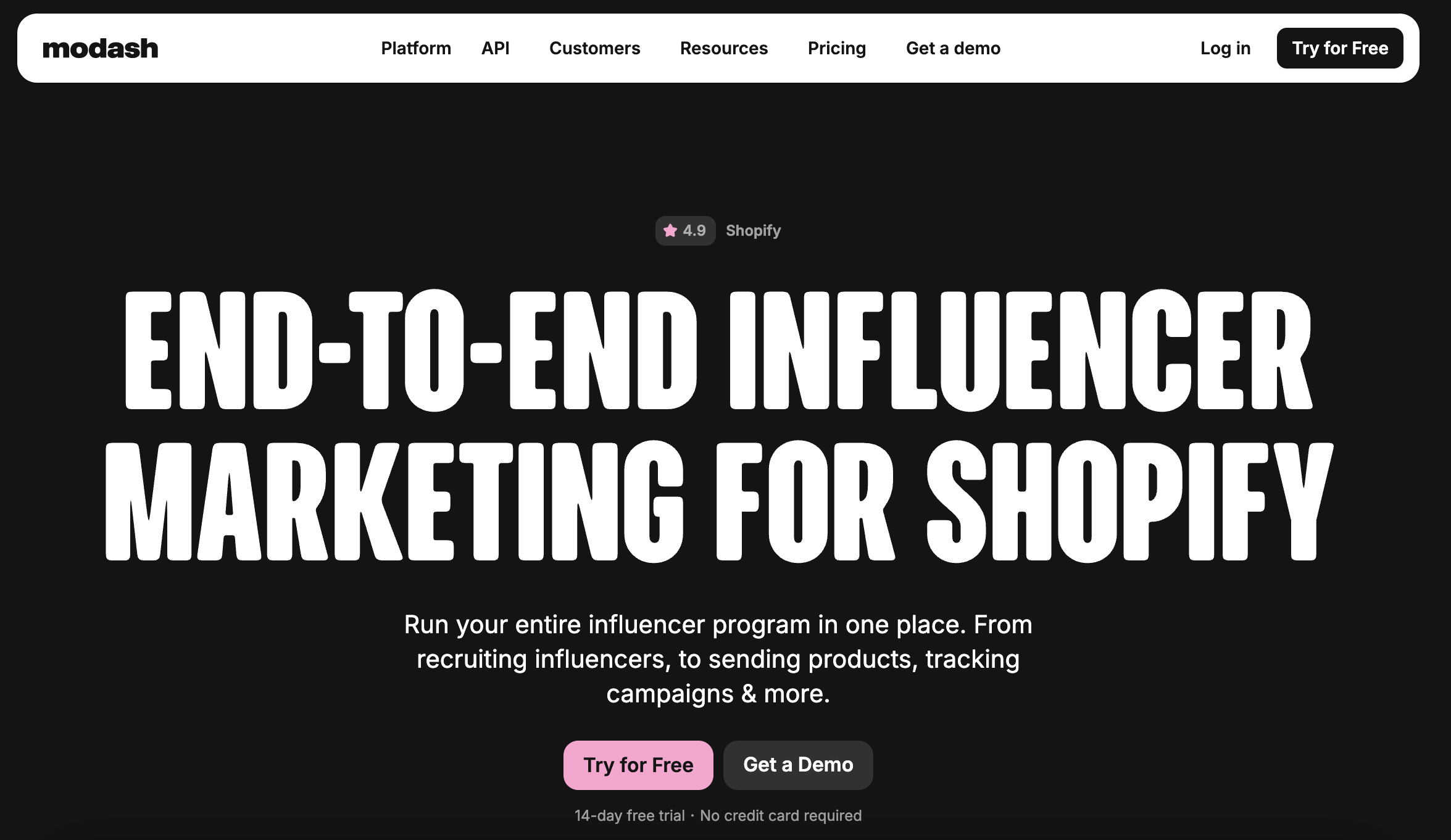
What it does:
Modash gives you advanced audience intelligence that goes far beyond what Instagram shows natively. You can analyze your own audience — or any creator’s — to uncover demographics, interests, fake follower percentages, and engagement quality. It’s especially useful for creators planning collaborations, niche positioning, or scaling their brand deals.
Best use cases:
- Understand who your audience really is and tailor content to their interests.
- Audit your follower quality before pitching to brands.
- Spy on competitor audiences to find growth gaps you can fill.
Pro Tip: Use Modash’s “lookalike audience” feature to discover accounts with similar followers — then engage strategically with their audience through comments, collaborations, or cross-promotions to grow faster.
Automation & Engagement Tools
Consistency drives growth, but doing everything manually kills momentum — these tools help you automate interactions, nurture relationships, and stay present in your audience’s inbox without burning out.
4. SuperProfile AutoDM – Automate Engagement Without Losing the Human Touch
What it does:
Most creators underestimate just how much revenue and reach they lose because they can’t keep up with their DMs. Every comment, story reply, or message is a potential lead — but if you’re manually responding to all of them, you’re wasting hours every week and missing conversion opportunities.
That’s where SuperProfile AutoDM changes the game. It lets you automate personalized direct messages and replies — instantly and at scale — without sounding robotic. Whether someone comments on your post, replies to your story, or follows you for the first time, AutoDM can deliver the right message in seconds.
This isn’t about spamming followers. It’s about turning passive engagement into meaningful action — lead capture, product discovery, or deeper relationships — while you sleep.
Best use cases:
- Deliver free resources instantly (“Comment ‘Guide’ to get my Notion template”) — building your email list passively.
- Send a personalized welcome DM to every new follower — setting the tone for a stronger creator-fan connection.
- Automatically share links to your newsletter, paid products, or affiliate offers when users engage with a post.
- Run DM-based launches — triggering drip messages and offers the moment someone engages with your content.
Pro Tip:
Treat AutoDM as the “first touchpoint” in your funnel. Instead of manually replying to hundreds of messages, design automated sequences that guide followers from awareness → trust → conversion. Many creators see 2–3x higher conversion rates simply by responding instantly through automated DMs — while still keeping the tone friendly, personal, and on-brand.
Also read: Case Study: How a Creator Gained 28K New Followers from One Reel Using AutoDM
5. ManyChat – Build Smart Conversational Flows

What it does:
ManyChat lets you design automated messaging sequences inside Instagram DMs. It’s especially powerful for creators running launches, webinars, or drip campaigns — turning comments and story replies into structured conversations.
Best use cases:
- Send multi-step nurture flows after a comment trigger.
- Qualify followers for high-ticket offers before a call.
- Create personalized recommendation bots for digital products.
Pro Tip: Combine ManyChat’s automation with SuperProfile AutoDM. Use AutoDM for simple, fast replies and ManyChat for complex, multi-step conversations — together, they handle 80% of engagement while you focus on content.
Also read: 12 Best ManyChat Alternatives for Business Growth
6. Chatfuel – Advanced DM Automation for Conversions

What it does:
Chatfuel is a powerful Instagram automation platform that helps creators turn conversations into conversions. It allows you to build personalized DM flows, instantly respond to comments or story replies, qualify leads, and deliver tailored content — all without coding or complex setup.
Best use cases:
- Automate keyword-triggered DM responses to boost engagement on posts and reels.
- Qualify leads through chatbot-style conversations and guide them to the right offer.
- Deliver free resources, product links, or recommendations directly inside DMs.
Pro Tip:
Use Chatfuel’s analytics to track user behavior within conversations and refine your flows. Small improvements in messaging sequences can significantly increase funnel completion and conversion rates.
Content Creation & Scheduling Tools
Great content is still the engine of growth — and these tools help you plan, create, and publish it strategically so you show up consistently and stay ahead of the algorithm.
7. Later – Plan, Schedule & Strategize Like a Pro

What it does:
Later is one of the most trusted scheduling platforms for Instagram creators, and it’s evolved far beyond a “post scheduler.” It helps you plan your grid visually, preview how your feed will look, schedule posts for the best engagement times, and even pull analytics to measure performance.
Best use cases:
- Create a content calendar weeks in advance, so you’re never posting last-minute.
- Auto-schedule Reels, carousels, and stories based on when your followers are most active.
- Preview your feed aesthetics to ensure your visual brand stays consistent.
Pro Tip: Use Later’s “Best Time to Post” feature combined with Instagram Insights. When you align posting time with engagement spikes, you can see up to 20–30% higher reach without changing anything about your content.
8. Metricool – Advanced Scheduling Meets Performance Analytics
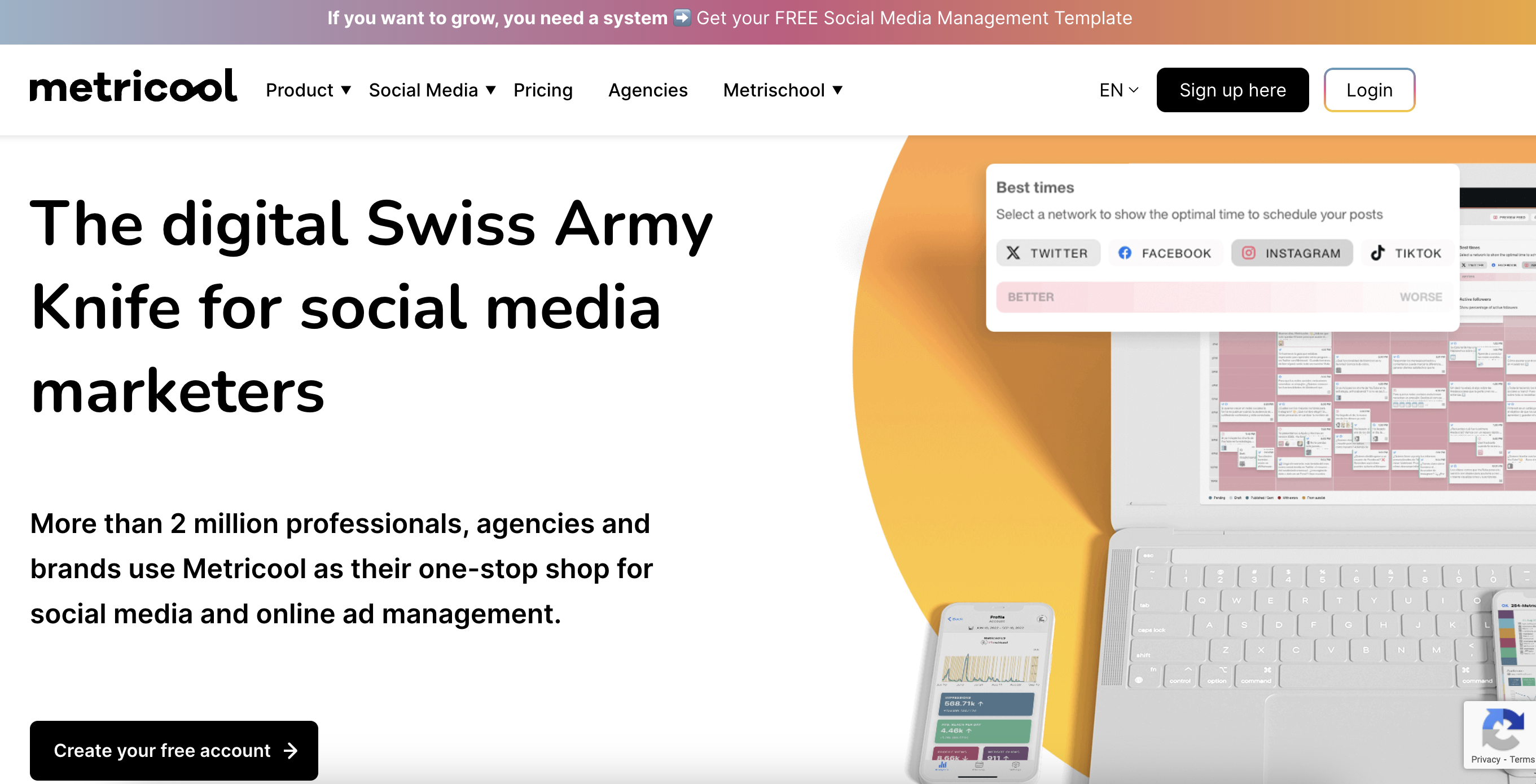
What it does:
Metricool is more than a scheduler — it’s a full content command center. Alongside planning and publishing, it provides detailed analytics on post performance, follower behavior, and engagement trends, allowing you to fine-tune your strategy over time.
Best use cases:
- Map out and automate weeks of content across Reels, posts, and stories.
- Track engagement by content type to double down on what performs best.
- Compare organic vs. paid post performance directly inside the platform.
Pro Tip: Metricool’s “Smart Links” feature lets you track link clicks from your bio and stories — a powerful way to understand how your audience moves from Instagram to your website or product pages.
9. Planoly – Visual Storytelling at Scale

What it does:
Planoly is ideal for creators who care about aesthetics, storytelling, and campaign planning. It’s designed for visual-first creators — letting you drag-and-drop posts into a grid, plan launch campaigns with storyboards, and save hashtags, captions, and templates for reuse.
Best use cases:
- Design and organize your content visually before posting.
- Build content series or launch campaigns with a clear narrative arc.
- Store caption templates, hashtags, and assets for quick publishing.
Pro Tip: Combine Planoly with AI caption tools like ChatGPT to pre-write copy variations for each post. Then use Planoly’s scheduling calendar to map out your “content pillars” over 30–60 days, so you’re always publishing with intention, not impulse.
Monetization & Link-in-Bio Tools
Growth is great — but revenue is the real game. Once you’ve built an audience, these tools help you capture that attention and convert it into income — whether that’s through digital products, paid offers, or affiliate sales.
10. SuperProfile – Automate Sales and Build a Creator Funnel
What it does:
Most link-in-bio tools stop at just linking out to your content. SuperProfile goes several steps further — giving you a complete monetization engine inside Instagram. It combines a customizable bio page, digital storefront, and AutoDM capabilities into one tool.
You can sell products directly from your profile, promote lead magnets, automate DMs to deliver freebies, and even funnel followers into email sequences — without needing a separate website.
Best use cases:
- Sell digital products (ebooks, templates, mini-courses) directly from your bio.
- Set up DM-based sales funnels for low-ticket offers.
- Capture leads passively with free downloads or toolkits.
Pro Tip: Combine SuperProfile AutoDM with your storefront. For example, offer a freebie via DM, then follow up with a paid product recommendation — this “lead magnet → offer” flow often converts 2–3× better than linking to a shop directly.
Also read: SuperProfile vs LinkDM: The Best Instagram DM Automation Tool for Creators
11. Stan Store – All-in-One Creator Storefront

What it does:
Stan Store is a simple, creator-friendly storefront that lets you sell digital products, coaching sessions, and memberships directly through your Instagram bio. It’s particularly popular with creators who offer multiple revenue streams and want everything in one clean, mobile-first interface.
Best use cases:
- Sell guides, templates, workshops, or subscription-based content.
- Collect payments for 1:1 coaching or consulting calls.
- Bundle multiple offers (e.g., lead magnet + course + membership) into one store.
Pro Tip: Use Stan Store’s “Link-in-Bio Upsell” feature to promote a premium offer immediately after someone downloads a free resource — a simple upsell flow that can boost revenue by 20–40%.
12. Beacons – Create Personalized Funnels From Your Bio

What it does:
Beacons is a more customizable link-in-bio tool that doubles as a mini sales funnel builder. Beyond standard links, you can collect emails, embed lead magnets, offer paid shoutouts, and even integrate newsletter signups — all directly from your Instagram profile.
Best use cases:
- Turn your link-in-bio into a lead generation engine.
- Offer product bundles, service bookings, or affiliate links.
- Collect email subscribers and segment them based on interest.
Pro Tip: Add a “Start Here” button at the top of your Beacons page to guide new followers through a curated content journey — increasing conversions by removing decision friction.
Analytics & Optimization Tools
If content is the engine, analytics is the navigation system. These tools turn raw data into actionable insights — helping you understand what’s working, what’s not, and where to double down for faster growth.
13. Iconosquare – Advanced Instagram Analytics for Pro Creators
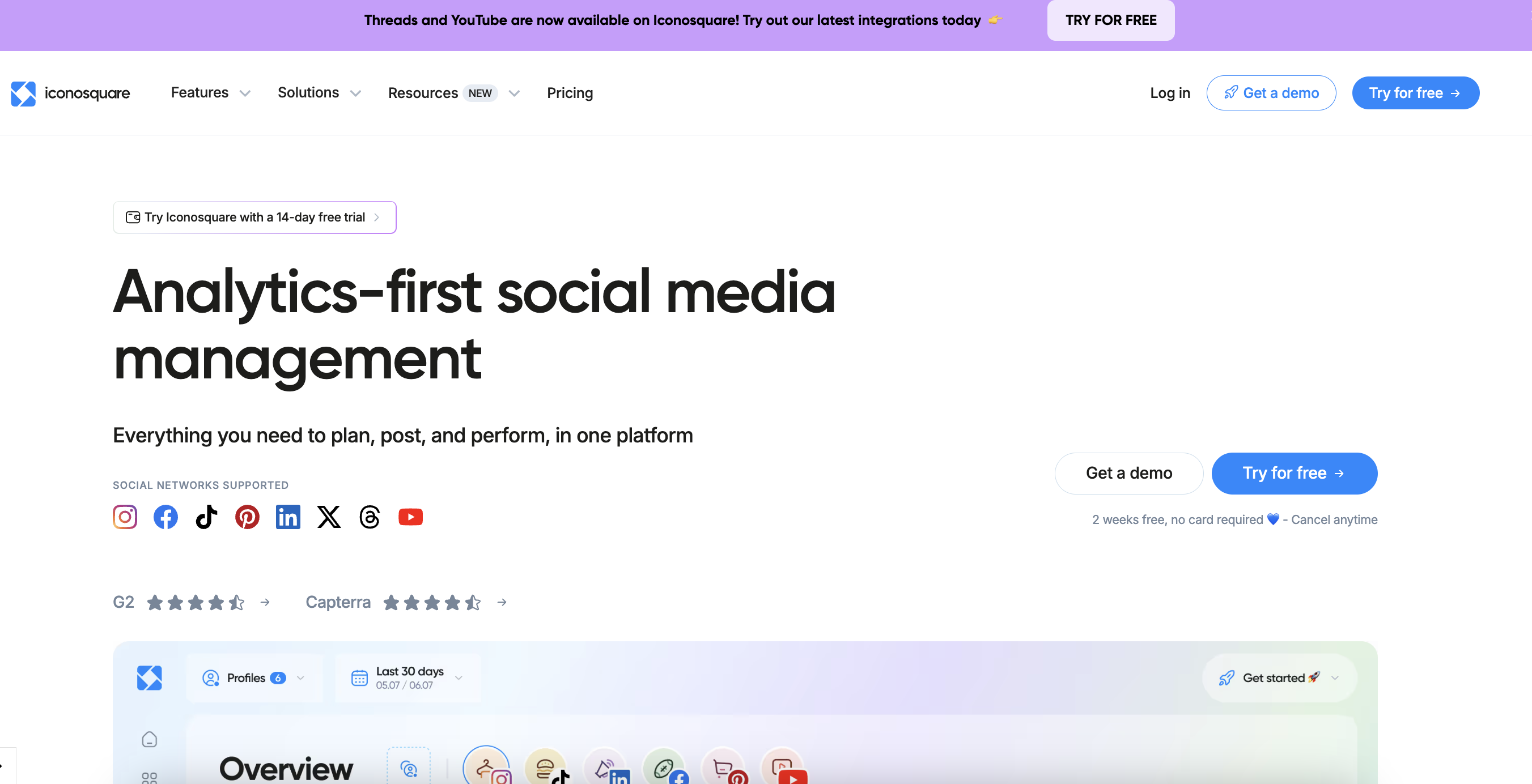
What it does:
Iconosquare goes far beyond Instagram’s native Insights by giving you deeper, more visual analytics across engagement, growth trends, audience behavior, and content performance. It also offers benchmarking, so you can compare your performance against competitors or industry averages.
Best use cases:
- Identify the best-performing content types and formats.
- Monitor follower growth, retention, and engagement quality over time.
- Benchmark your performance against similar creators to spot opportunities.
Pro Tip: Use Iconosquare’s “Content Performance Heatmap” to identify patterns in what days, times, and content categories deliver the most reach — then build your content calendar around those high-impact zones.
14. HypeAuditor – Audience Quality & Brand Deal Readiness

What it does:
HypeAuditor specializes in analyzing the quality of your audience — including fake follower detection, engagement authenticity, and demographic breakdowns. This is especially important if you’re pitching to brands or negotiating partnerships.
Best use cases:
- Audit your audience before a brand collaboration to showcase credibility.
- Identify inactive or low-quality follower segments and plan engagement campaigns.
- Benchmark your account health against industry standards.
Pro Tip: Share your HypeAuditor reports in brand outreach emails — they instantly boost your authority and can help you command higher rates for sponsorships and partnerships.
15. Not Just Analytics – Accessible Data With Actionable Insights

What it does:
This tool is perfect for creators who want quick, clear, and actionable insights without drowning in dashboards. Not Just Analytics breaks down follower trends, engagement rates, and post performance into simple visuals — great for both solo creators and small teams.
Best use cases:
- Track growth trajectory and spot sudden engagement spikes or drops.
- Compare post types (Reels vs. Carousels vs. Stories) to adjust your content mix.
- Monitor follower churn and identify what might be causing unfollows.
Pro Tip: Use the “Competitor Analysis” feature to track other creators in your niche — you’ll often find content gaps and posting patterns you can replicate or outperform.
Conclusion: Tools Don’t Replace Creators — They Empower Them
The truth is, Instagram in 2025 isn’t just a platform — it’s a full-fledged ecosystem. And in this ecosystem, the creators who scale the fastest aren’t always the most talented or charismatic. They’re the ones who leverage technology strategically — automating the repetitive, analyzing the data, and doubling down on what works.
The 15 tools in this guide aren’t just nice-to-haves. Together, they form a complete creator stack — one that helps you grow faster, engage deeper, sell smarter, and make data-backed decisions at every step.
But remember: tools don’t replace authenticity. They amplify it. They give you time and space to focus on the creative, human side of your brand — the part AI and automation can’t replicate.
And that’s exactly where SuperProfile fits in. With features like AutoDM, a customizable storefront, and audience insights built for creators, SuperProfile helps you act like a team of 10 — while staying true to your voice.
🚀 Next step: Pick 3–5 tools from this list and integrate them into your workflow this week. Within 30 days, you’ll see the difference — not just in numbers, but in how easily you run your creator business.

.png)




.svg)




