Comments aren’t just engagement — they’re opportunities. Every time someone interacts with your post, they’re signaling interest, curiosity, or intent. But here’s the catch: if you’re manually replying to dozens (or hundreds) of comments, you’re wasting valuable time and leaving conversions on the table.
That’s where comment automation changes the game. In 2025, top creators and brands are no longer typing out every response — they’re using smart tools like SuperProfile AutoDM to instantly reply, deliver personalized messages, share free resources, and even trigger full DM funnels from a single comment.
This isn’t about spamming followers with robotic replies. Done right, comment automation feels personal, drives deeper conversations, and moves people from a quick interaction to a real conversion — often without you lifting a finger.
In this guide, we’ll break down how SuperProfile makes comment automation seamless, how to use it strategically, and how to turn simple comments into powerful revenue-generating workflows.
What Instagram Comment Automation Actually Is (and Why It Works)
At its core, Instagram comment automation is the process of automatically responding to comments on your posts — but it’s far more powerful than it sounds. Instead of manually replying to each person or leaving generic thank-yous, you can set up intelligent, pre-defined responses that deliver real value and guide people deeper into your content ecosystem.
Here’s what that looks like in action: someone comments “Guide” on your post → they instantly receive a DM with your free download → the next message invites them to your newsletter or product page. What started as a single comment now becomes a lead, a conversation, and potentially a customer — all without you typing a single word.
The reason this works so well in 2025 is twofold:
- Algorithm advantage: Instagram prioritizes posts that generate engagement. The more conversations happening under your content, the more visibility you get.
- Behavioral advantage: People are more likely to convert when they receive an instant response — and automation ensures no one slips through the cracks.
When used strategically, comment automation turns passive engagement into predictable, scalable growth. And with tools like SuperProfile AutoDM, you can go beyond basic replies to build entire conversion flows — from the comment section straight into your DMs.
Why Creators and Brands Are Automating Comments in 2025
On Instagram today, a like is passive — but a comment is intent. It’s proof that someone wants more: more information, more connection, or more value. The problem? If you’re replying manually, you risk missing that window of attention.
That’s why top creators and brands are embracing comment automation. Instead of chasing every comment one by one, automation instantly turns those interactions into conversations, leads, or even sales.
Here’s why it matters:
- Higher visibility: Instagram’s algorithm favors posts with active comment threads. Automated replies keep the conversation going, boosting reach and ranking.
- Instant connection: The faster the reply, the higher the chance of converting curiosity into clicks, downloads, or purchases.
- Lead generation at scale: Keywords like “Guide” or “Yes” can trigger an AutoDM with freebies, product links, or offers — all without manual effort.
- Save time, grow faster: Every comment gets answered, building trust and loyalty, while you reclaim hours for strategy and content creation.
⚠️ Pro Tip: Always use Meta-verified tools (like SuperProfile AutoDM or ManyChat) when setting up automations. It’s the only way to stay compliant with Instagram’s policies, avoid account risks, and make sure your workflows run smoothly at scale.
In short, comment automation isn’t a hack in 2025 — it’s a growth system. And with SuperProfile, you can build it in minutes.
Also read: The Instagram Creator Stack: Tools That Separate Hobbyists from 6-Figure Brands
Types of Instagram Comment Automation (With Examples)
Not all automations are created equal — and the best results come from choosing the right type of comment flow for your goals. Whether you’re focused on building your email list, selling digital products, or simply improving engagement, there’s a strategy that fits. Here are the most effective types to consider:
1. Keyword-Triggered Replies
The most common form of comment automation. A follower comments a specific keyword like “Guide” or “Checklist,” and an instant DM is sent with the promised resource or offer.
Example:
- Post CTA: “Comment ‘Plan’ to get my free 30-day content calendar.”
- Result: AutoDM delivers the resource + follow-up link to a paid course.
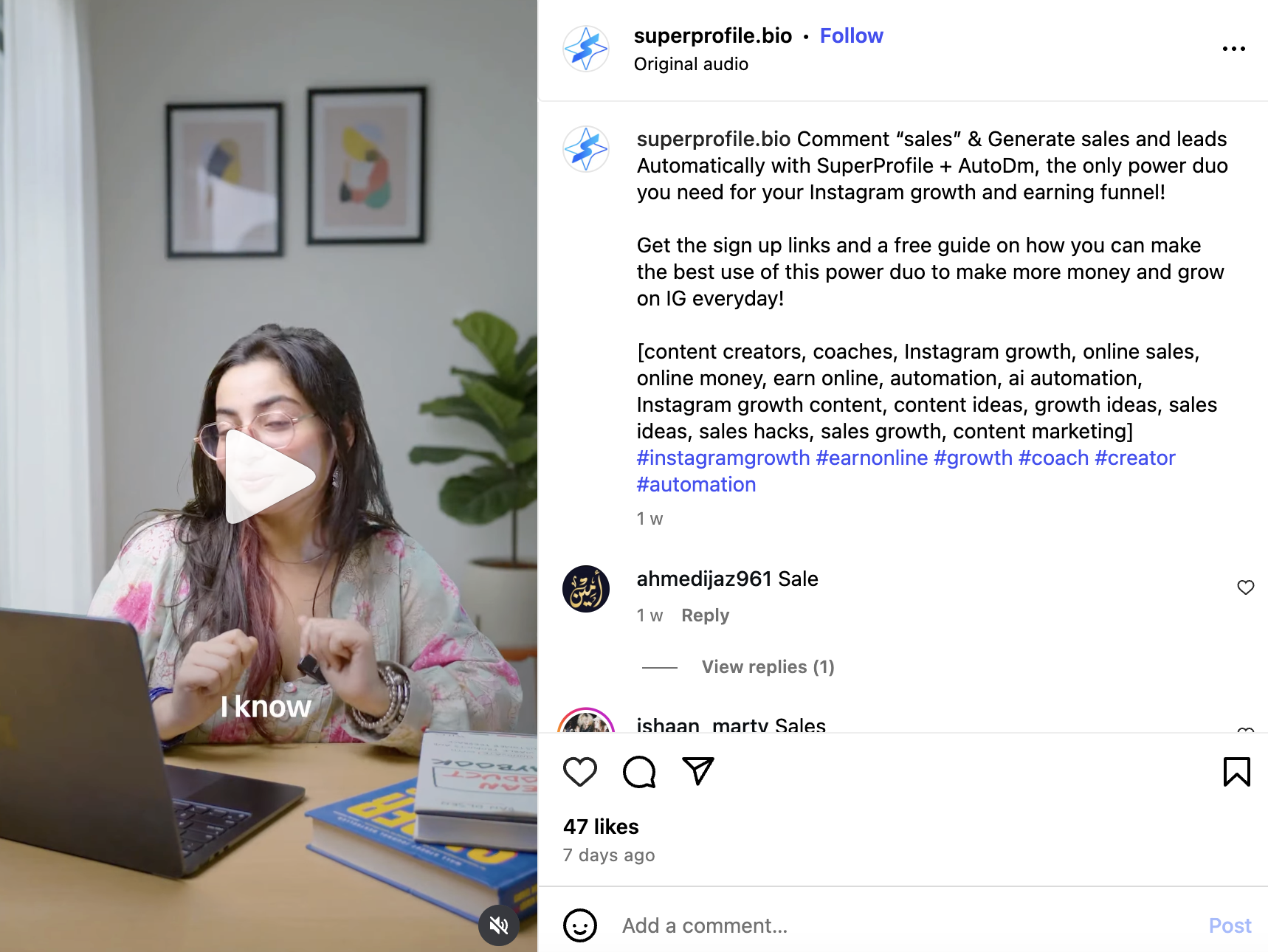
Why it works: It creates a seamless experience — followers get instant value, and you get leads directly into your funnel.
2. Auto-Replies to Every Comment
Instead of leaving comments unanswered, you can set up automation to reply to all comments with a thank-you, a CTA, or an invitation to DM.
Example:
- Auto-reply: “Thanks for commenting! Check your inbox — I just sent you something useful 👀”

Why it works: It keeps conversations active (which the algorithm loves) and pushes followers into the next step of your funnel.
3. Giveaway Automations
Running giveaways manually can get chaotic — automation simplifies everything. Anyone who comments on your post can automatically receive next steps or entry details.
Example:
- Post: “Comment ‘Win’ to enter our giveaway!”
- Result: AutoDM confirms their entry and shares a bonus offer or product link.
Why it works: It maximizes participation while simultaneously growing your audience or email list.
4. Comment-to-DM Launch Sequences
For product drops or launches, automation can help you build hype and convert attention into sales. When users comment on your teaser post, they receive exclusive launch details, early access, or discount codes via DM.
Example:
- Post CTA: “Comment ‘Early’ to join the waitlist.”
- Result: AutoDM sends early-bird access and follow-up reminders as launch day approaches.
Why it works: It builds anticipation and moves followers from awareness to purchase — all inside Instagram.
5. Engagement Loops
You can use automation purely for community-building. Auto-replies that ask questions or invite opinions can spark longer conversations, boosting engagement and visibility.
Example:
- Auto-reply: “Love that you shared this — what’s been your biggest challenge with [topic]?”
Why it works: It builds deeper relationships and signals strong engagement to the algorithm, expanding your reach.
💡 Pro Tip: Choose 1–2 automation types to start and refine them over time. Simplicity usually outperforms complexity — and once you see results, you can layer multiple strategies together for exponential growth.
Also read: How to Become an Instagram Influencer in 2025: Complete Guide
How to Automate Instagram Comments with SuperProfile (Step-by-Step)
Knowing the “why” is important — but the real value is in execution. Setting up comment automation with SuperProfile AutoDM takes just a few minutes, and once it’s live, it works 24/7 in the background while you focus on content. Here’s how to do it:
1. Define Your Goal
Start by deciding what you want the automation to achieve. Are you trying to:
- Grow your email list?
- Deliver a free resource?
- Drive sales or sign-ups?
- Build engagement around a new product launch?
Being clear about your objective will shape the keywords, messages, and follow-up flow you create.
2. Create a Keyword Trigger
Choose a specific word or phrase users will comment to trigger the automation. Keep it short, relevant, and easy to remember (e.g., “Guide,” “Start,” “Offer”).
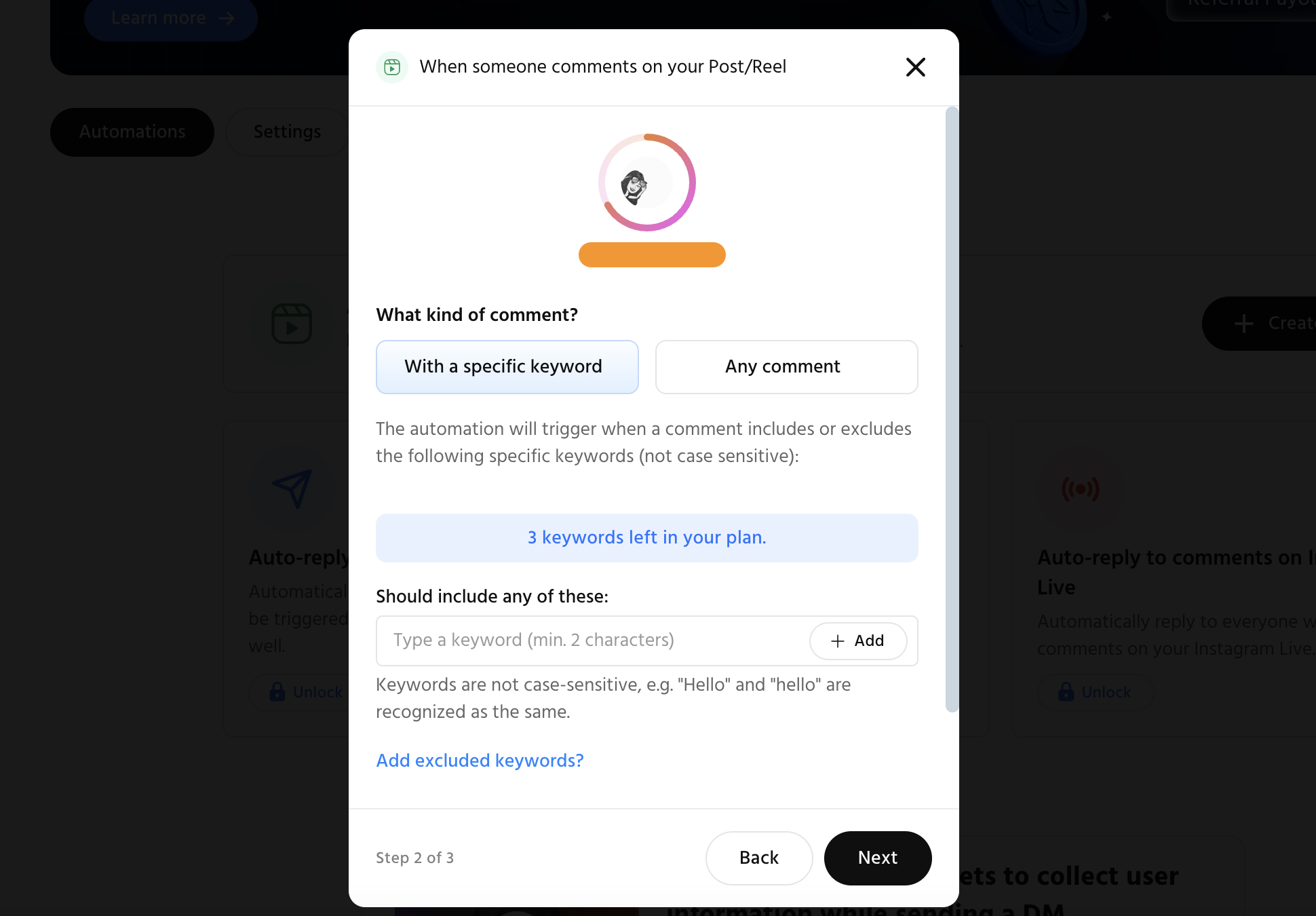
💡 Pro tip: Avoid generic words — clear intent-based keywords lead to higher conversions.
3. Set Up the AutoDM Flow
Inside SuperProfile, create a message sequence that’s triggered the moment someone comments your chosen keyword. You can:
- Send a free resource or download link
- Invite them to a newsletter or lead magnet
- Share a discount or early access link
- Start a multi-step conversation (e.g., ask a question, then offer solutions)
4. Personalize Your Message
Keep the tone conversational and on-brand. Adding first names, emojis, or a short thank-you message can make the automation feel more human.
💡 Pro tip: Always offer value first — this builds trust before you introduce a sale or CTA.
5. Test Before Going Live
Use a test account or a teammate’s profile to comment on your post and ensure the automation works smoothly. Check that the timing, message content, and links are all correct.
6. Launch and Monitor Results
Once live, SuperProfile will handle every incoming comment automatically. Monitor open rates, clicks, and conversions to see what’s working — and tweak your messages over time for even better performance.
Also read: How to Get Brand Collabs on Instagram
Pro Strategies to Maximize Results from Comment Automation
Setting up automation is just the beginning. The creators and brands who see real growth don’t stop at replies — they design strategic workflows that turn comments into conversations, conversations into relationships, and relationships into revenue. Here’s how to do the same with SuperProfile AutoDM:
1. Pair Comment Automation with a Lead Magnet
Instead of replying with a simple “Thanks,” offer something valuable — a checklist, template, guide, or free resource. This instantly builds trust and grows your email list while positioning you as an authority.
Example: “Comment ‘Guide’ to get my 2025 Instagram Growth Playbook” → AutoDM delivers the download → follow-up message promotes your paid course.
2. Build Multi-Step DM Funnels
Don’t stop at one message. Use SuperProfile to create a series of follow-up messages that educate, nurture, and sell — automatically. Start with value, then share social proof, and finally, offer a product or booking link.
Example: Comment → Freebie → Success stories → Product offer.
3. Combine Automation with Launch Campaigns
When you’re launching a new product, workshop, or service, comment automation becomes a powerful list-building tool. Encourage followers to comment a specific word to join your early access list — then nurture them through DMs until launch day.
Example: “Comment ‘Early’ to join the waitlist” → AutoDM confirms → Sends launch date reminders.
4. Use Automation to Qualify Leads
For service-based creators or high-ticket offers, automation can help segment and qualify leads before you ever hop on a call. Ask a quick question or two in DMs to understand their goals, then guide them to the right solution.
Example: “Comment ‘Start’ if you’re ready to grow your brand” → AutoDM asks about budget → Shares a tailored service offer.
5. Track, Optimize, and Iterate
Automation isn’t a set-it-and-forget-it tool — the best creators track metrics like DM open rates, link clicks, and conversion rates to refine their messaging. A small tweak (like changing a CTA or adding a bonus resource) can double conversions over time.
⚡ Pro Tip: Layer automation with manual engagement for best results. For example, let SuperProfile handle 90% of the replies, then personally follow up with highly engaged leads. This hybrid approach scales your outreach while keeping it human.
Conclusion: Automate Engagement, Amplify Results
The Instagram landscape in 2025 is too fast-moving for manual replies and missed opportunities. Every comment under your post is a sign of intent — and with the right automation system, it can also become a lead, a sale, or a loyal follower.
Tools like SuperProfile AutoDM make that process seamless. By responding instantly, delivering value, and guiding followers into tailored DM flows, you’re not just saving time — you’re building a predictable engagement engine that grows your audience and revenue on autopilot.
And remember: automation isn’t about replacing the human touch. It’s about amplifying it. The best creators use tools to handle the repetitive tasks so they can focus on storytelling, relationships, and strategy — the things only humans can do.
🚀 Next Step: Set up your first comment automation flow with SuperProfile. Start small — one keyword, one resource, one DM sequence — and watch how quickly those small interactions turn into meaningful results.
.png)

.png)




.svg)


.png)

